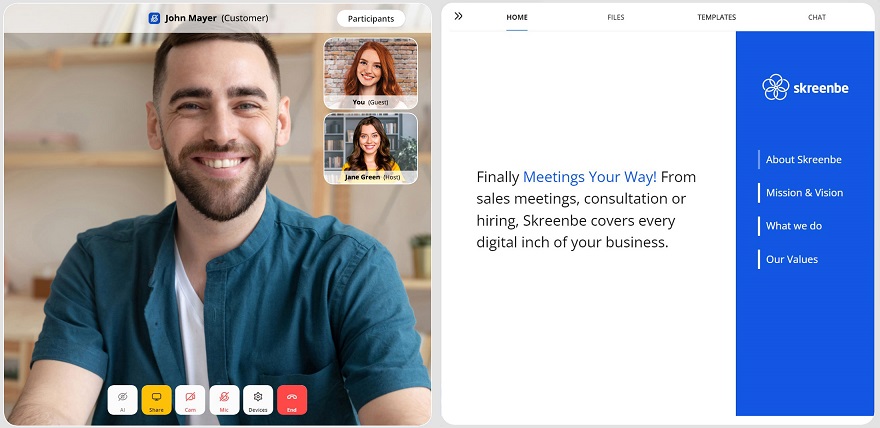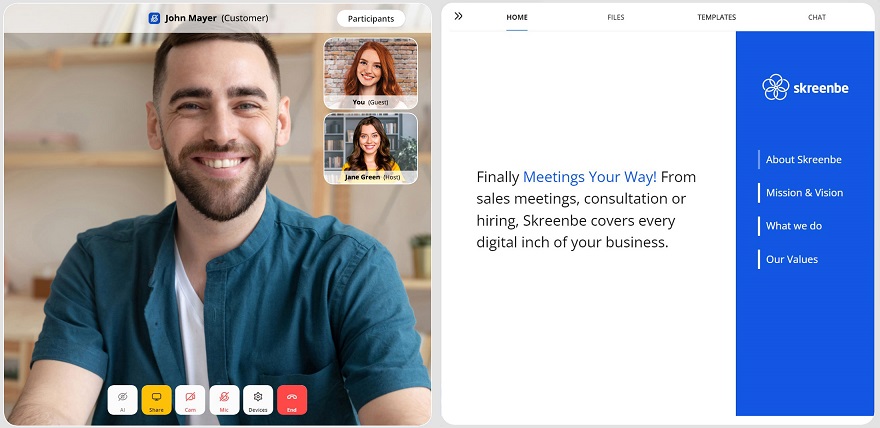It is important to understand how Skreenbe’s bespoke online meeting system works.
Let’s start with you, the host. The host is the meeting initiator. The host can:
Depending on which environment you are bringing the participant into, the user allocated role is adjusted.


Role: Customer
Sales Environment, Customer Support Environment, Customer Experience Environment
Role: Candidate
Human Resources Environment
Role: Client
Marketing Environment, Purchasing Environment
Role: Trainee
Training Environment
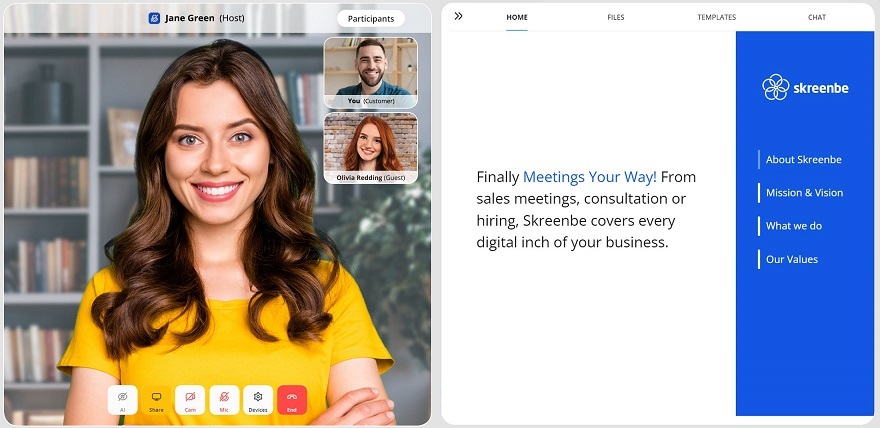
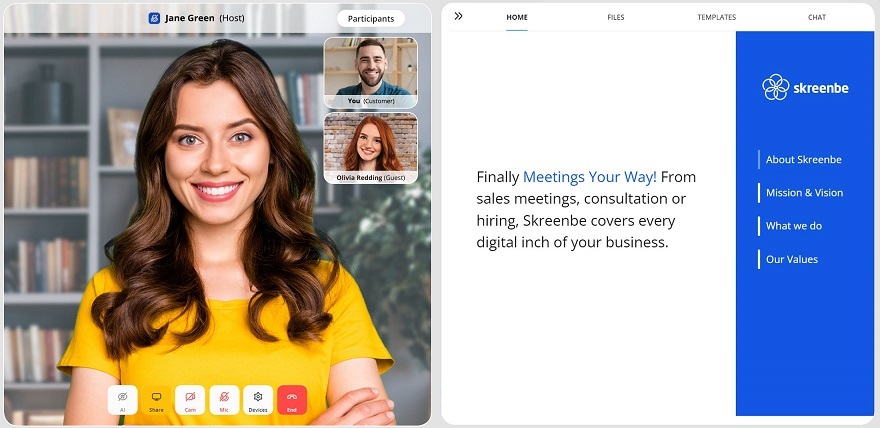
The Guest:
You assign the role of Guest to a member of your team. Your guest will be able to make notes or leave a rating. They will also have access to the final rating in the report.
The guest can enter their evaluation into the report or leave digital notes. These are also saved in the report.