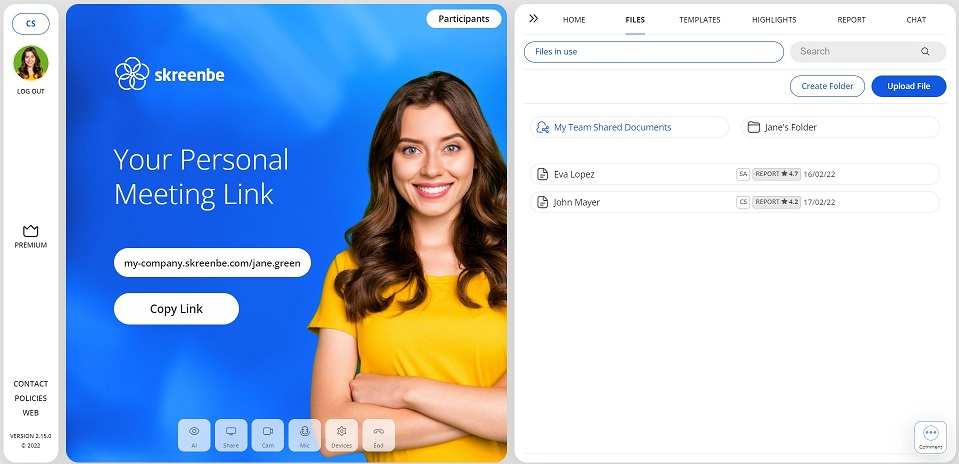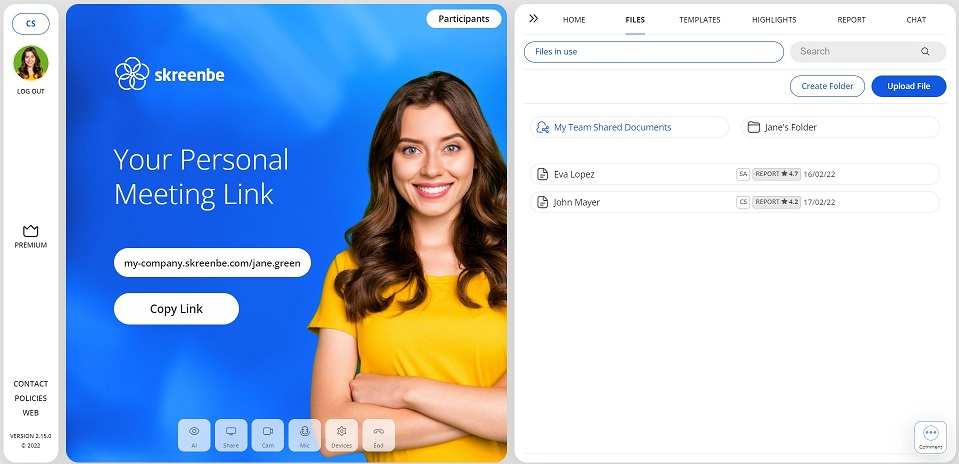Get an easy-to-understand and accurate report from every meeting.
Skreenbe collects and displays all information you add from each meeting, including any added comments that are input by the host and the guest.
The host and the guest can access the report in-call by clicking on the Report tab in the menu.
The name of the participant, host and the guest(s) as well as the date of the online meeting is automatically stored in the report.
The host can manually input the following data:
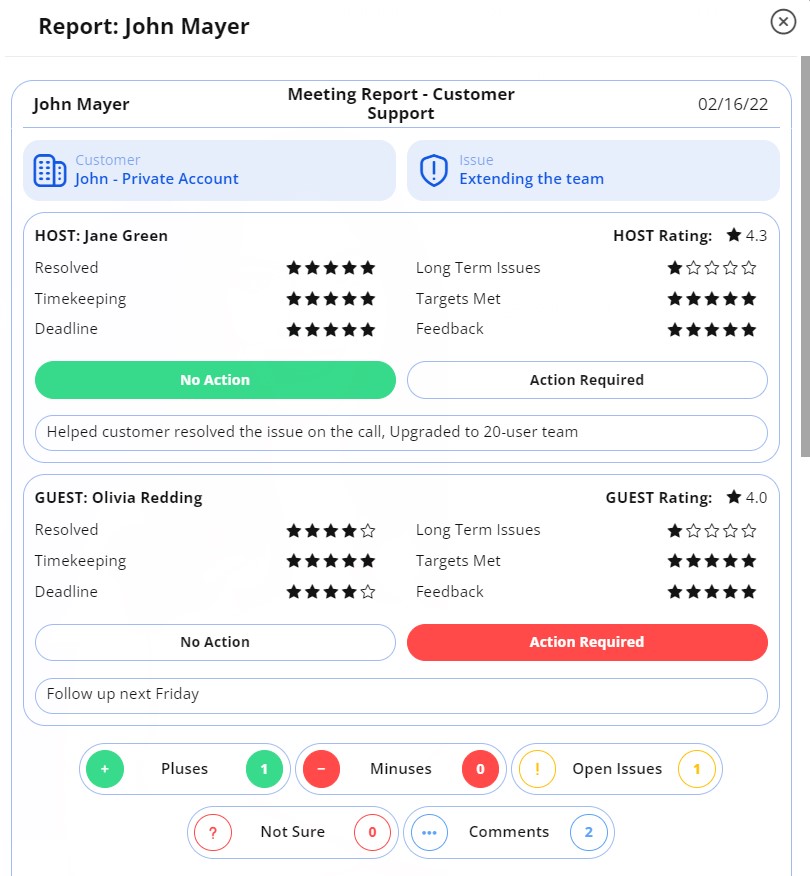
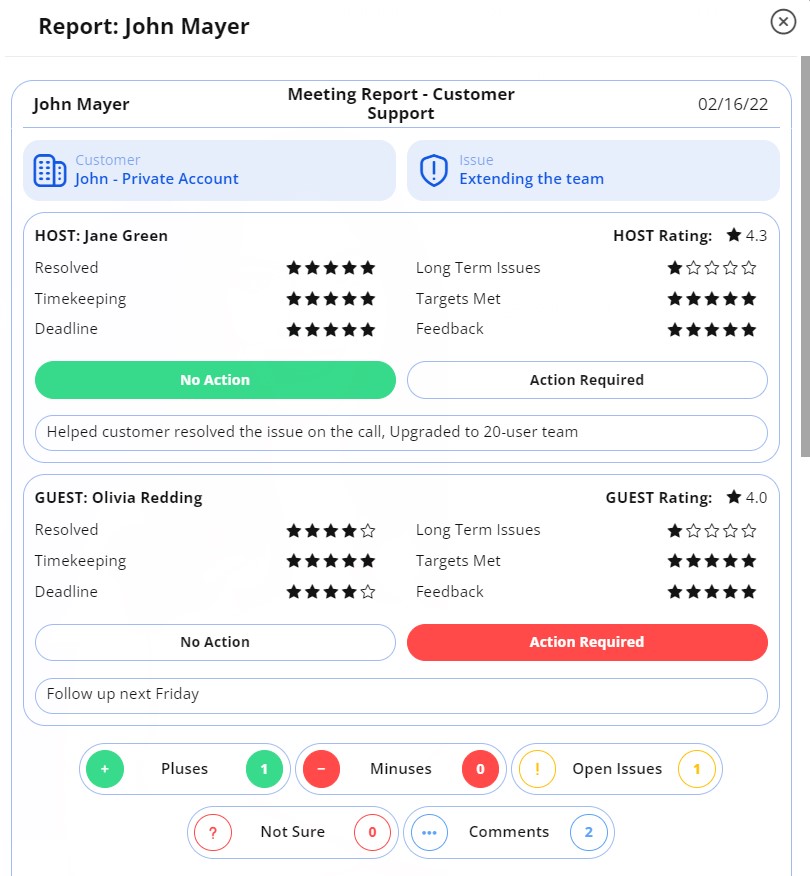
The Highlights summary and an average score rating from any questionnaire will also appear on the report (ideal for recruiting or customer experience), as well as any documents that were commented on during the meeting.
Once you press ‘Download’ or ‘Store’, you will be able to save the report. By clicking ‘Store’, the report will be saved in the ‘Files’ area of Skreenbe – the host controls the location. By clicking Download, the report will be downloaded to the host’s device.