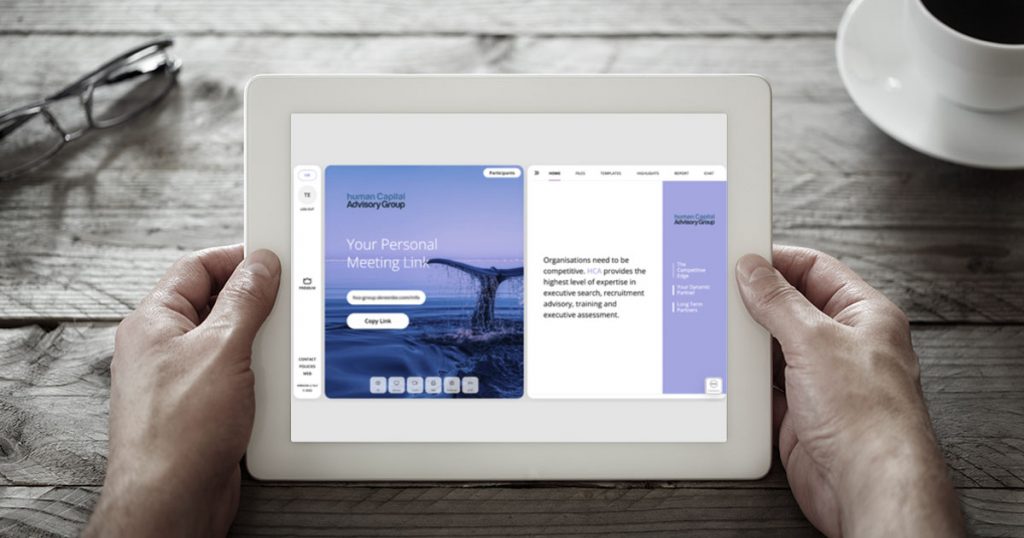
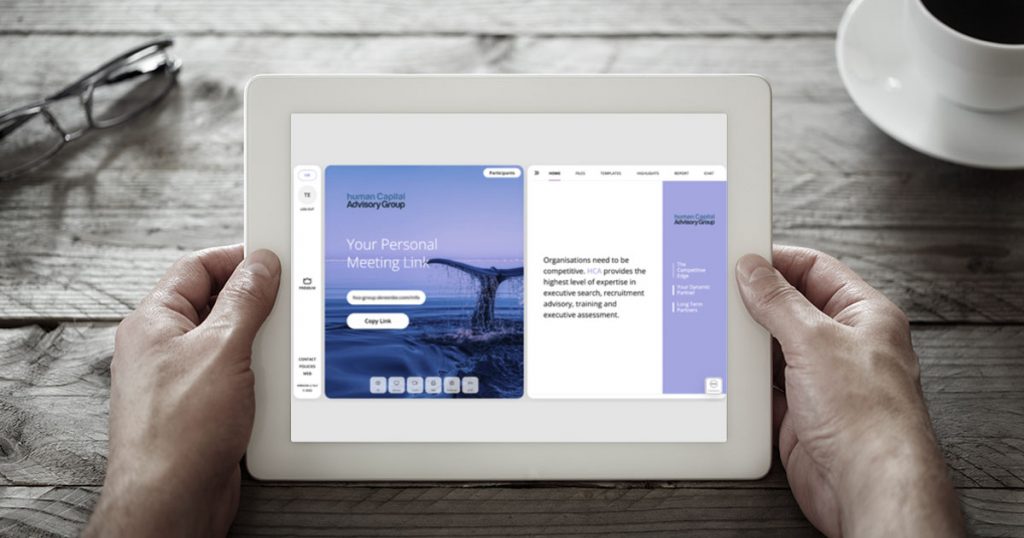
In today’s world, your video conferencing platform is considered one of the critical communication tools for your business. Advanced features empower you to hold dynamic and effective meetings from any place in the world at any given time. Besides, it enables your team to be productive and better connect with potential or existing clients and other stakeholders. Hence, it is entirely worth ensuring that you have all the top-notch video conferencing features that can help you flaunt and boost your business growth.
Listed below are some of the critical features of video meeting software that can help your employees and other prospects have the best experience possible.
Screen sharing
Screen sharing helps you carry out interactive meetings and webinars. Advanced software lets you share your entire screen or any individual app on your desktop during important meetings. This makes it easier for the video conferencing participants to better understand your presentation and the associated proposal.
Multiple webcam capabilities
An online conference or a meeting becomes more impactful if you can see the face of the individual who’s giving the presentation. Besides, if your business includes several remotely working employees or regularly holds meetings with employees amid busy schedules, consider looking for dynamic webcam features. A high-quality video conferencing software supports multiple webcams so that everyone can be seen and understood during the meeting.
Chat features
Regardless of whether you are broadcasting to top-notch industry leaders in a marketing webinar or conducting a meeting with employees, active audience interaction makes any conference highly effective. Hence, a robust chat feature is paramount to video conferencing. Consider looking for chat features in your video conference software that allows you to share real-time messages, including emojis and texts, during your online event.
Unlimited recording
Most video conferencing platforms offer easy recording features to record crucial meetings and presentations. However, look for a feature that allows you unlimited storage in the cloud, along with a convenient sharing feature. This enables you to share your essential meetings with multiple participants or potential clients with a single click.
Dynamic presentation features
Certain complex presentations demand the availability of specific features in video conferencing software. One of these is dynamic presentation capabilities and wide-ranging file support. Check whether your video conferencing software supports multiple file types, including MP4 videos, PPTs, and PDFs. This also grants you the luxury of adding rich media to your presentation to attract and hold your participants’ attention.
Performance reports
Performance metrics are a critical element that enables you to evaluate your presentations and determine whether it was valuable and engaging for your audience. Therefore, while selecting a video conferencing software, consider looking for a platform that offers attendance and engagement reports. This allows you to gain adequate feedback from your meetings and webinars.
About us
If you are looking for customized online meeting solutions for your business, we are here to help. At Skreenbe, we provide next-generation virtual meeting software that enables you to customize and amplify your company’s brand identity to the core. Our top-notch offerings—including white label solutions, collaborative meetings, ready-to-go documentation, question sets, and reports—offer cost-effective sessions meant to accelerate productivity and sales. Join the Skreenbe Community on Facebook: https://www.facebook.com/groups/master.high.ticket or connect with us on LinkedIn, Facebook, and Twitter.
